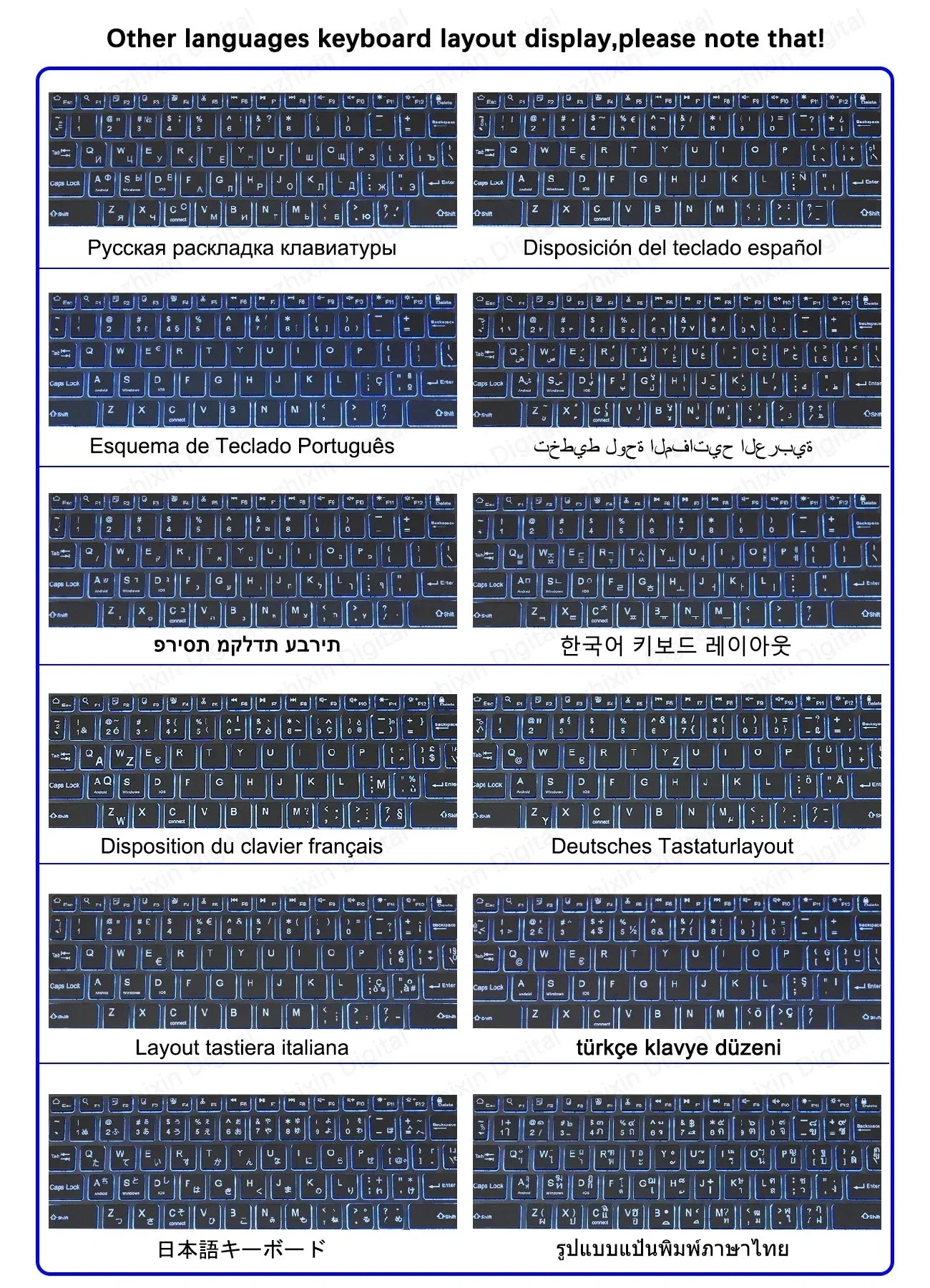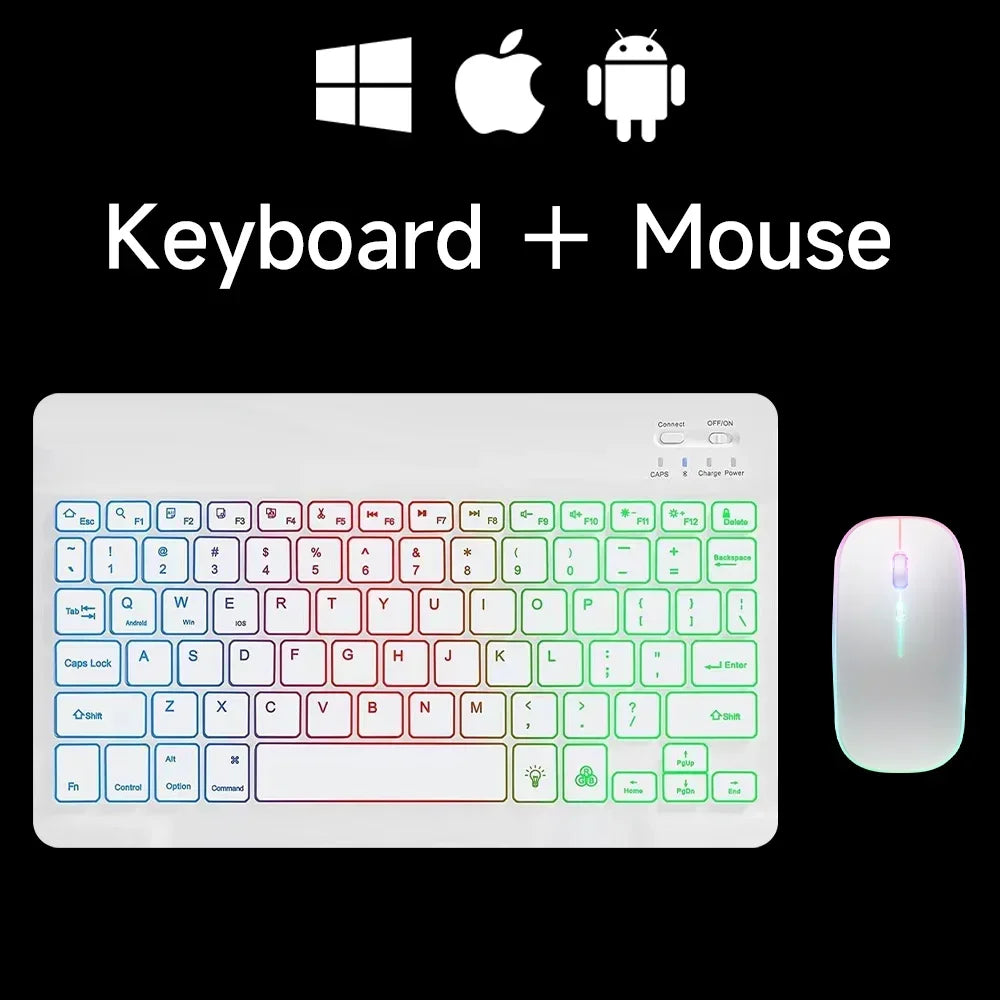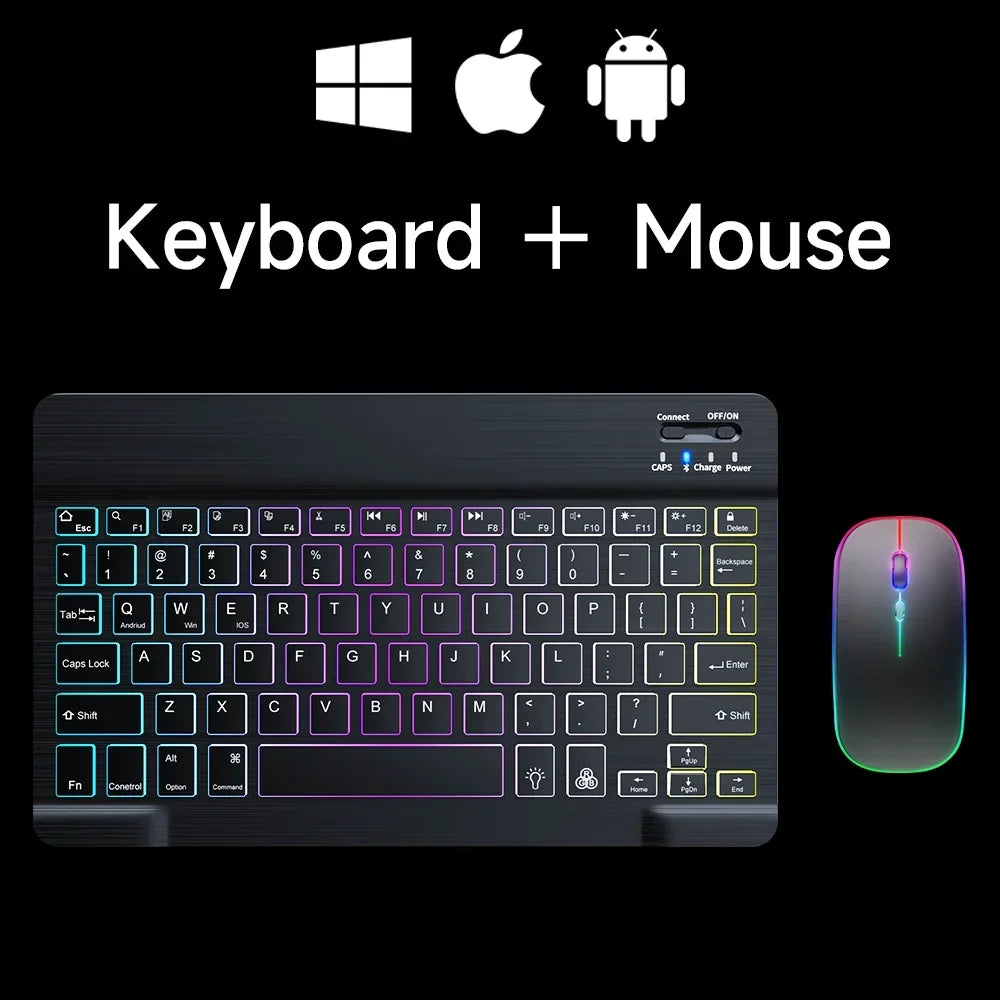Gear Zone
Mini Wireless Bluetooth Keyboard with RGB Backlit
Mini Wireless Bluetooth Keyboard with RGB Backlit
Couldn't load pickup availability
SPECIFICATIONS
Application: Desktop
Application: Number
Application: Tablet
Keyboard Standard: Mini Keyboard
Style: Standard
Certification: CE
Backlight Type: MULTICOLOR
Interface Type: bluetooth
Wrist Support: No
Full Size keyboard: No

Mouse Connection:Bluetooth+2.4G Wireless
The Max DPI:1600 DPI
WiFi Range:10M
Battery:Rechargeable
Charging Voltage:5V1A
Keyboard Size:10inch/7inch
Mouse Buttons:4 Buttons
Language:Russian /English/Spanish/ Japanese/Portugal/ Korean/French/Arabic/Hebrew/Turkish/Thai
【7 BACKLIT COLORS KEYBOARD】Multi device keyboard has 7 different LED lighting modes, 2 backlight brightness levels. Advanced bluetooth technology provides a cable-free simultaneously and connect easily
【PERFECT SIZE & ULTRA SLIM】This compact and ultra slim keyboard with thinner profile can make it easier to carry and move. Fashion and fresh appearance can bring a happy mood
【STYLISH RGB WIRELESS MOUSE】The computer mouse comes with 2 modes connection (BT5.0+USB) and about 10 backlight effects, c 3 DPI adjustable levels (800/1000/1600) allows you to gain more precise control, track smoother
【RECHARGEABLE & QUITE】With built-in battery, both keyboard and mouse can be rechargeable with rechargable cable. Comfortable quite typing, silent click, even if you work at night, they will not affect your family's rest, make you concentrate on your work
【UNIVERSAL COMPATIBILITY】Wide compatible with Mac OS, iPad OS, iOS system, Android, Windows XP / 7 / 8 /10. Works well with Desktops / PC / Laptop / Computer / iPad / iPhone / Android Cellphone Tablets like Samsung, Huawei,Iphone
Note:
please switch the languages on tablet Instead of keyboard
Question: How to change the language on your phone or tablet?
New Mini RGB Backlit Bluetooth Keyboard with Touchpad for Tablet IOS Android Windows with Transparent buttons Rechargeable
Please Read before Buying:
Keyboard Characteristics
1.Support HID Bluetooth connection
2.Support Android, iOS, windows.
3.Dealing with drawing lines on the surface case.
4.Lightweight portable
5.Adopt Broadcom Bluetooth chip, steady and rapid connection.6.Adopt scissor-feet structure, comfortable for using.
6.2 light modes 7 colors of light
Bluetooth keyboard pairing
Step 1:Turn on the keyboard, status indicator blinking 5s then off.
Step 2: Press 'FN+C' key, Bluetooth indicator blinking.
Step 3: Open the Bluetooth and search, tablet PC search the keyboard (Bluetooth name: Bluetooth keyboard) automatically or manual, dlick connection.
Step 4: Connect successful, Bluetooth indicator go out.
(��) button
Press once: turn on the backlight,
Press twice: switch to breathing light.
Press three times: turn off all lights.
(RGB) button
Adjust the light color.
(The breathing light mode does not support adjustment.)
Note:For other Bluetooth equipment which can be activated, be careful tocheck the Bluetooth standard and compatibility before connect.










Share